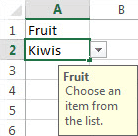
22 June 2013
Let's first take a look at the Data Validation feature. On the first worksheet of the workbook where you created your list, click on cell A1 and type the word Fruit. Next, select cell B1 and choose Data and then Data Validation. On the Settings tab, choose List in the Allow field. When the Source field appears, type an equal sign along with the range name that you assigned before, such as =Fruit.
Full article: Not available
