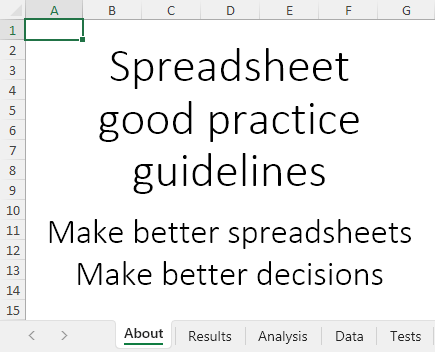
We've adding a new section to this website: Spreadsheet good practice guidelines, building on our booklet on Amazon of the same name.
The guidelines collate content that we've accumulated over many years, distilled from practical experience in designing, building, and testing spreadsheets, supported by an extensive review of the relevant academic literature.
The purpose of the guidelines is simple: Help you make better spreadsheets. We aim to do that by presenting a detailed guide for what makes a good spreadsheet, as a means of reducing errors and alleviating the pain caused by bad spreadsheets.
Our target audience is broad, covering everyone who works with spreadsheets. We're especially focussed on the people who build spreadsheets used by others. People who inherit a spreadsheet, built by someone else, receive a special mention – they need all the help they can get.
Guidelines, not rules
In writing the guidelines, we focus on principles for building better spreadsheets, illustrated with many practical tips and numerous examples of good and bad practice.
Importantly, these are guidelines, not rules. The applications of spreadsheets are too broad and varied to adhere to rigid rules.
Sometimes it is appropriate to not follow the guidelines. That's OK. The key thing is making an informed choice, being cognisant of the trade-offs and making a deliberate choice to adopt a specific approach in the circumstances you face.
Structure of the guidelines
The guidelines are structured as a collection of short articles. We start with a general description of the purpose of these guidelines, along with stating why good practice matters and broadly defining what we need to do about poor spreadsheet practice.
Then, we specify good practice guidelines as bullet points, supported by explanations and examples. For example, data issues are common in many spreadsheets. A specific issue is the use of hard coded values in formulae. To reduce the harm caused by hard coded values, we specify guidelines:
- Values are not hard coded in formulae.
- Scale factors are not hard coded.
- Constants and symbols are in named cells.
Then we illustrate the issue with examples, describe why hard coding is a problem, and show alternatives to help you make better spreadsheets.
Work in progress
We have collated a lot of material about spreadsheet good practice. It will take us a while to present it all in the guidelines. Check back from time to time, to see what's new.
In the meantime, have a look at the guidelines.
Comments
If you have any comments about the guidelines, including any specific issue you'd like to see discussed, then please contact us.
