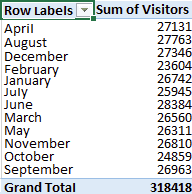
Here is our problem. When you create a Pivot Table in Excel that has a date field, you can Group that field by month and the sort will be logical (January, February, …). But when you create a Pivot Table based on Power Pivot, the grouping does not work!
So you have to get to the month names and a correct sorting by using a different path. We do this by using the Format function in PowerPivot, but the problem is that when you put this field in a Pivot Table, it gets sorted alphabetically. This is logical since the values are text and have nothing to do with dates as far as that Pivot Table is concerned, but this is a problem since the months are not sorted chronologically. This article will tell you how to achieve that.
Full article: Sorting months chronologically and not alphabetically in a Pivot Table report based on Power Pivot data
