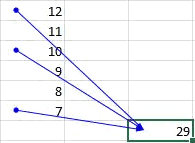
22 February 2014
Excel is a flexible and deceptively easy tool to use, which is also one of its dangers. The following is a checklist to assist you avoiding some of the most common problems:
- Scope the job.
- Is excel the right tool for the job?
- Use the formula builder.
- Design it in stages and check as you go.
- If there is an error.
- Use formulas to help you.
- Use formula tools.
- Use conditional formatting.
- Make the input stage simple to use.
- Review.
- Lock it down.
Full article: Top 11 tips to avoid spreadsheet errors
