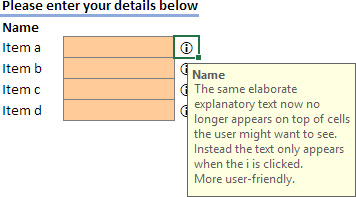
10 March 2018
Data Validation is a useful way to provide help for users when they're filling in a data entry form.
But the Data Validation popup message covers the remaining input cells and is very distracting, especially if the form contains many cells to fill. And it cannot be dismissed.
This article describes a technique for adding help using an information icon 🛈 with hyperlink and Data Validation message.
Full article: Creating user-friendly Data Validation in Excel: Displaying help out of the way
