Authors
Nick Randolph, John Morris, & Gareth Lee
Abstract
Although spreadsheets have been around for over thirty years, we are only just realising their importance. Most companies use spreadsheets in their decision-making processes, but rarely employ any form of testing.
This paper shows how an "all-uses" test adequacy technique can be integrated into Microsoft's Excel. The modular technique adopted makes the implementation spreadsheet package independent. It also includes a user interface, to assist developers specify test cases and a technique for recording test cases and session information. In particular it presents a systematic technique for constructing test cases.
As a key problem with spreadsheet development is the inexperience of developers, this paper describes an easy to use tool that will improve the standard of spreadsheets developed.
Sample
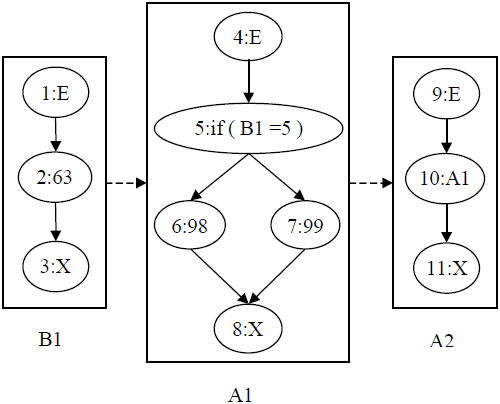
This figure illustrates a Cell Relation Graph between the cells A1 and A2 (in Excel these formulae are written as "=if(B1=5,99,98)" and "=A1" respectively).
Execution of a cell starts with the Entry (E) node, follows a single path through the cell and ends with the Exit (X) node.
Each dashed box holds the formula graph for a particular cell. The solid arrows illustrate the flow of control, while the dashed lines represent the flow of data between cells.
Publication
2002, Australian Computer Science Communications, Volume 24, Number 1, pages 215-222
