
Guidelines:
- Store related workbooks in a folder hierarchy.
- Use a consistent filename convention.
- Filenames with dates use yyyy-mm[-dd] format.
Using a coherent and consistent naming convention for files and folders is essential to avoid workbook chaos.
Naming conventions help us organize and process files
Organising files is an important part of maintaining correct and robust workbooks. Using a consistent naming convention has several advantages, including:
- Ensuring that files are well organized.
- Workbook versions can be clearly identified.
- Files can be processed in batches, automatically, if needed.
Related workbooks should be organised in a folder hierarchy that reflects their purpose or meaning. The basis of the convention should be obvious to the users. The specific convention to use depends on the circumstances. Factors to consider include:
- Who will be using the files?
- What will the files be used for?
- How often do the files change?
- What information it is useful for the filename to convey?
Avoid using words like "final" in filenames, as spreadsheets often change. A filename like "Sales report June Final Amended version 2b.xlsx" undermines confidence.
If a filename or folder name includes a date, then use the format yyyy-mm-dd or yyyy-mm because they will sort correctly in chronological order. Conversely, using a date format like "2024-Jan" or "January 2024" does not sort correctly.
Example of filename conventions
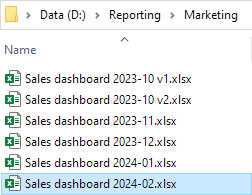
The image shows an example of related files within a folder structure:
- The folder hierarchy organises related files in a way that makes sense to the users. In this example, reports grouped by department.
- Each file uses the same naming convention. The "Sales dashboard" part tells us what the file holds, while the date enables sorting the filenames by month. These reports are monthly, so a
yyyy-mmformat is appropriate. Of course, the names will sort correctly by date only if the rest of the name is the same. If the names differ, then put the date at the start of the name. - We usually produce only one version of each report, so the filenames do not usually include a version number. In an extraordinary circumstance, the 2023-10 dashboard has been changed, so we've named the updated version "v2". The original filename has "v1" added, to be consistent. The versions also sort correctly.
