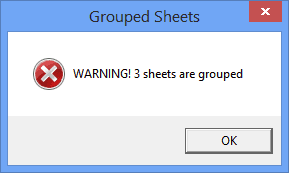
If you select more than one sheet in a workbook, and start typing or formatting, that data or formatting will be entered in all the selected sheets, not just the active sheet. That's a great feature – if you want to type on all the sheets, or add formatting, or whatever. But it's not so great if you don't notice that the sheets are grouped, and accidentally work on all the sheets.
It's easy to forget that you grouped a few sheets – you interrupt your work for a quick phone call, or grab another cup of coffee, and poof! That memory is gone, and the worksheet damage can begin.
A solution to this problem is to use a small VBA macro that warns you when worksheets are grouped.
Full article: Warning for grouped sheets
