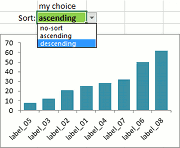
22 August 2013
When a new chart is created, the order of the data is the same as on the worksheet. In many cases it would be helpful to see the data in ascending or descending order. In this article we would like to show you how you could avoid sorting the original data, and create a dynamic, sortable chart using named formulas.
The most convenient way to choose the sort direction is a validation list. You can choose no sort, ascending sort or descending sort and the chart will change immediately.
Full article: Sort the data on the Excel chart
