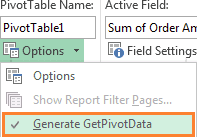
25 October 2014
In its simplest form Excel's GETPIVOTDATA function enables you to extract values from a PivotTable report, but if you're like me when you first came across the GETPIVOTDATA function you were less than pleased with the results. Understandably so, because in it's default form it's quite inflexible.
However, the benefit in using GETPIVOTDATA, as opposed to a regular cell reference, is huge in terms of reducing your ongoing workload in maintaining your reports. The trick with leveraging GETPIVOTDATA power is to replace the hard keyed arguments with nested formulas so the GETPIVOTDATA formula becomes dynamic.
Full article: Excel GETPIVOTDATA function
