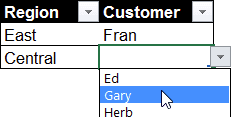
29 June 2013
In Excel, you can set up drop down lists that are dependent on the selection made in another cell. In this example, you select a region in column B, and only the customers in that region are in the drop down list in column C.
Full article: Dependent drop down lists in Excel
