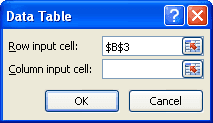
6 June 2013
In many situations, we are interested in tabulating the results of a calculation by changing one or more variables involved in the calculation. As an example, consider that you are thinking of getting a loan for your automobile purchase. You are not sure about loan period; whether to go for a 48 months loan or for a 60 months loan.
It would be nice if Excel can produce a table of monthly payments for a range of loan periods to help you in your decision. The data table feature of Excel does exactly that.
Full article: Data tables
