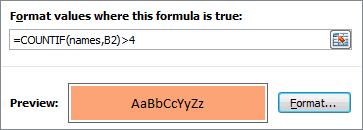
14 June 2015
Excel has a great tool for visualizing data called Conditional Formatting. If you work with data in Excel (and who doesn't these days?) you'll find it incredibly useful. By creating simple rules that highlight just the data you are interested in, you can spot key information very quickly.
To help get you started, and to give you some inspiration, here are some cool ways that you can use conditional formatting to help you work with data faster:
- Highlight duplicate or unique values.
- Highlight top or bottom values.
- Highlighting values based on a variable input.
- Highlight entire rows based on values in a column.
- Highlight rows based on an input cell.
- Build a search box.
Full article: Cool things you can do with conditional formatting
