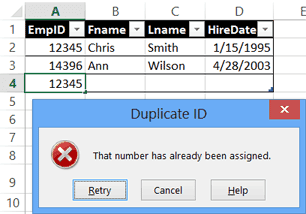
10 September 2013
Data validation is a great feature in Excel, and I often use it to create a drop down list in a cell. That helps prevent data entry errors, and limits what people can input.
You can use data validation rules in other ways too. For example, you can prevent duplicate entries in an range or cells, or in a table column.
In this example, employee data is being entered in a formatted table, and each employee must have a unique ID number. The COUNTIF function can check the cells for identical entries, and warn you, or stop you, if an ID number is already in use.
Full article: Block duplicate entries in Excel table
