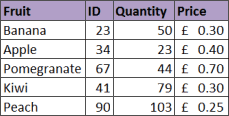
13 April 2014
The VLOOKUP function is the most popular lookup and reference function in Excel. It is also one of the trickiest and the dreaded #N/A error message can be a common sight.
This article will look at the 6 most common reasons why your VLOOKUP is not working:
- You need an exact match.
- Lock the table reference.
- A column has been inserted.
- The table has got bigger.
VLOOKUPcannot look to its left.- Your table contains duplicates.
Full article: 6 reasons why your VLOOKUP is not working
