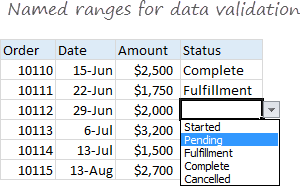
30 September 2016
Named ranges are one of these crusty old features in Excel that few users understand. New users may find them weird and scary, and even old hands may avoid them because they seem pointless and complex.
But named ranges are actually a pretty cool feature. They can make formulas *a lot* easier to create, read, and maintain. And as a bonus, they make formulas easier to reuse (more portable).
This article has 20 tips for creating and using named ranges in Excel, grouped as follows:
- The basics of named ranges in Excel.
- Named ranges in formulas.
- Key benefits of named ranges.
- Dynamic named ranges.
- Deleting named ranges.
Full article: 20 tips for named ranges in Excel
