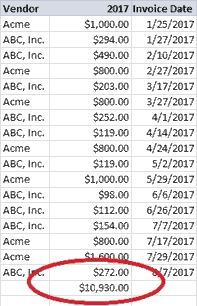
9 October 2017
Mastering Excel takes some experience and patience, but it's easy to make mistakes even if you've been using it for a long time. Sometimes, choices seem like a brilliant idea—until they're not, and the resulting problems are hard to troubleshoot.
In this article, I share 10 ways to avoid actions that seem good... at the time:
- Rely on multiple links.
- Destroy data.
- Rely on default settings.
- Ignore Table objects.
- Use Excel as a database or Word processor.
- Forget to protect your work.
- Leave blanks.
- Use numbers as column headings.
- Allow error values.
- Sluff off backups.
Full article: 10 things you should never do in Excel
