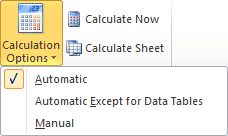
21 May 2021
"Oh My God" Excel formulas not working in my report. Sounds familiar right? If so, don't worry, you are just one among many Excel users who face this problem very often.
To avoid all this hassle, we have written this in-depth article covering most of the reasons for Excel formulas not working. And how to fix them.
10 reasons for Excel errors:
- Calculation options.
- Excel formula not calculating, just showing formula.
- Extra space(s) is an extra headache.
- Get rid of nonprintable/hidden characters.
- Excel formatting – don't try to compare apples with oranges.
- Circular references.
- Using double quotes incorrectly.
- BODMAS - basic rule for every calculation.
- Incorrect use of "absolute" referencing.
- Incorrect formula arguments.
Full article: 10 reasons for Excel formulas not working (and how to fix them)
