Authors
Microsoft
Abstract
Spreadsheets offer the flexibility and ease of use of a desktop application, combined with the power to perform complex data analysis. As a result, spreadsheets are used to support critical business processes in most organizations. In fact, research indicates that over half of financial management reporting is performed with spreadsheets. Despite this, a disparity exists between the importance of spreadsheets to business processes and the level of corporate resources devoted to spreadsheet development, testing, and maintenance.
Organizations today are under considerable regulatory pressure to ensure that financial reporting processes are both transparent and well-documented. Three visible examples of such legislation are the Sarbanes-Oxley Act (United States, 2002), the Data Protection Act (European Union, 1998), and the Basel Capital Accord (Basel II, 2006), which together impact most publicly-traded companies around the world. However, corporate finance is just one area affected by compliance legislation; separate industry and local regulations also exist. An organization must take into account all applicable policies and requirements when developing a regulatory compliance framework.
Implementing a sustainable spreadsheet compliance framework requires cooperation between each level of an organization, from executive management to the individual business user. Such a framework must meet the needs of both the business and the IT department. This paper will describe the steps that should be taken to identify and control spreadsheets once an overall compliance frame work has been implemented. An example of the approach taken by the Microsoft Corporation Financial Compliance Group is also included.
When combined with a sound compliance strategy, technology can help enforce policies and increase business productivity. The final section will discuss capabilities available in the 2007 release of the Microsoft Office® system that can help address the following common compliance challenges:
- Preventing unauthorized access to spreadsheets.
- Managing and monitoring spreadsheet changes.
- Retaining and archiving spreadsheets.
- Developing robust spreadsheet models.
The strategies and technology described in this paper can help organizations achieve success in establishing spreadsheet control policies that meet both regulatory requirements and business needs.
Sample
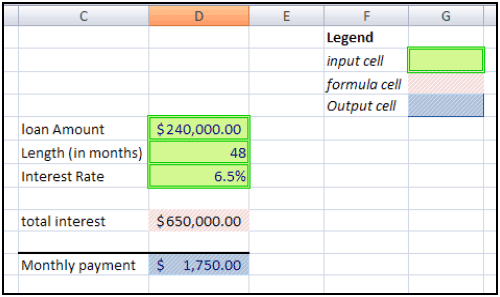
Microsoft Office Excel 2007 can be used to create a robust spreadsheet model that meets compliance challenges and enhances productivity. The following capabilities in Office Excel 2007 can help an organization deploy spreadsheet models that make it easier to become, and stay, compliant:
- Cell styles. Cell styles, as above, help distinguish input cells from calculation cells.
- Lock important cells. Prevent users from modifying the values or formulas in cells to reduce user errors.
- Using Excel Tables to reduce errors. "Structured Referencing" increases the readability of formulas to make them easier to maintain and edit later, while table formatting features behave intelligently.
- Defined names. Defined names simplify writing formulas in complex spreadsheets.
- Formula auditing tools. Auditing tools can accelerate the testing of spreadsheet models and reduce the risk of error once a spreadsheet is in production.
Publication
2006, White paper, April
Full article
Spreadsheet compliance in the 2007 Microsoft Office system
