Authors
Noprianto, Benfano Soewito, Ford Lumban Gaol, & Harco Leslie Hendric
Abstract
Using spreadsheet software, users may do some forms of programming using formula and function. However, formula definition is often considered correct after tested with only one or few inputs.
This may be fine with simple formula, but for more complex ones, more testings should be performed, in order to prevent solution that riddled with errors. However, writing a formula test case in spreadsheet software is not a simple task, mainly because there is no standard way to do that.
In this paper, a simple spreadsheet test case application is proposed. User can define a formula, with many input variants, along with expected results. After that, application will generate a spreadsheet document, with all the needed contents for testing, along with test result.
That way, user may re-check the formula and make necessary modifications (then run the test, again). Using this method, a formula can be tested first, with many input as needed, before it put in real document. All of these will impact in more productive programmers, with less time spent for debugging.
Sample
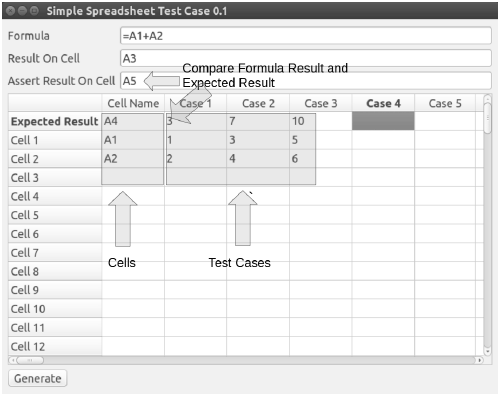
We want to make testing a formula in spreadsheet easier, by using an application that can be used to write test cases for spreadsheet formula.
This application does not require any spreadsheet software to be installed in the system, in order to generate test cases. It will run as standalone graphical user interface application.
To make it easier for users, it comes with simple user interface: the only needed inputs are the formula definition, where to put formula result, where to put comparison between formula and expected result, and one or more test cases along with expected result.
Publication
2016, International Conference on Knowledge, Information and Creativity Support Systems (KICSS), November
