Authors
Philip L. Bewig
Abstract
How do you know your spreadsheet is right? That is a very difficult question for spreadsheet developers to answer.
Spreadsheets tend to grow haphazardly, without planning. They almost certainly evolve over time, and may have been modified by many different developers. And there is no shared culture among spreadsheet developers that requires testing before a spreadsheet is distributed, as there is among traditional computer programmers.
This note describes two tools that help spreadsheet developers understand the structures of their spreadsheets and provide a guide to cell-by-cell spreadsheet inspections, which is the best antidote to spreadsheet errors.
Used conscientiously, these tools give spreadsheet developers confidence in their work, and convince a doubting user that the developer really does have reason for that confidence.
Sample
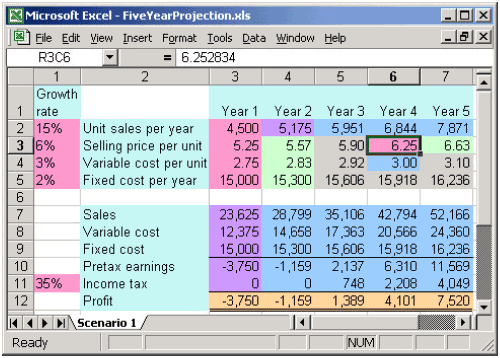
CellMaps can be used to reduce the work of checking a spreadsheet. They can also be used to help you understand the structure of an unfamiliar spreadsheet.
In addition, a common error when developing spreadsheets is to inadvertently replace a formula with its value. That error has a very obvious signature when the spreadsheet is colored, as above, where cell R3C6 is the culprit.
Publication
2004
Full article
Let cell maps and traffic lights guide your spreadsheet inspections
