Authors
Theo Callahan
Abstract
At one time or another it happens to nearly every spreadsheet user: In an instant a perfectly good spreadsheet disintegrates right before your eyes, leaving a wasteland of #VALUE! error cells. What triggered the problem? Someone mistyped a value into one cell, causing the #VALUE! error message to be propagated throughout every dependent cell—often with catastrophic results. Worse, if the worksheet were linked to a database or part of a web of interconnected spreadsheets, the error would instantly corrupt all those files, too.
The bad news is that errors can’t be avoided—that's why pencils have erasers. The good news is that such an error can be prevented from devastating a spreadsheet by alerting the responsible person and giving him or her not only an opportunity to correct it but even a hint about what went wrong.
Sample
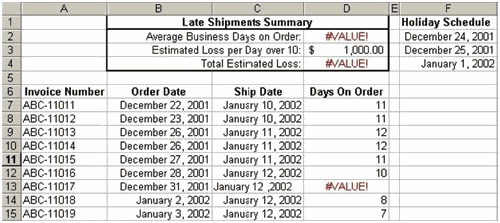
It takes just one error — even a subtle one — to waste the whole spreadsheet. For example, say the person who is filling in the data on Days on Order types an error in cell C13 — just a misplaced comma after January 12. That little typo generates #VALUE! error messages and renders the report useless.
In this case, since the red errors messages appear near where the mistake was entered, the user can see the error's location. But if the error message is on a different page of the spreadsheet or affects a linked file, he or she would have no clue that an error was made and is wreaking havoc.
Publication
2002, Journal of Accountancy, August
