Authors
Access Analytic
Abstract
This guide contains our distilled, concise wisdom regarding the many common problems we've encountered, observed, and fixed over the years.
In the pages that follow, you'll find details of 52 specific problems, why each item is important, plus examples and advice on how to avoid the pitfalls.
The points in this document read exactly the same as those listed in our LITE version except that this version contains extensive explanations, worked examples, screenshots and illustrations rather than just the headings.
We've assumed an intermediate level of prior knowledge but even if you're new to Excel, you'll still find plenty of useful tips. Take your time in reading the guide and ensure you keep it handy for future reference.
By avoiding the problems we've noted below, your spreadsheets will be MILES ahead of those around you and your productivity will absolutely SOAR! Enjoy your superior spreadsheets!
Sample
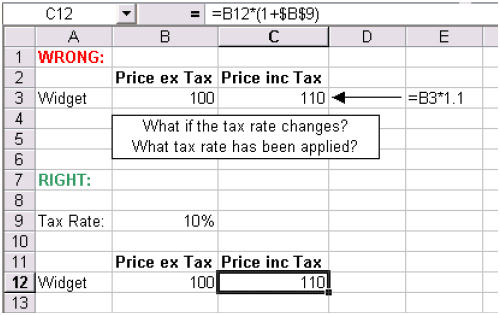
Hard-coding values in formulas is often a "quick and dirty" fix for changing the way a formula works and is commonly a source of error.
Formulas should use a value stored in another cell rather than placing the value directly into the formula. This way, you can always see the values being used in the formula and when you change the input data, the formula updates correctly.
Publication
2008, Booklet
