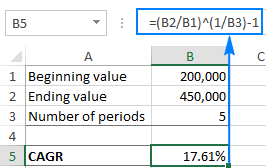
5 August 2016
We explain what the Compound Annual Growth Rate (CAGR) is, and how to make a clear and easy-to-understand CAGR formula in Excel.
In simple terms, CAGR measures the return on an investment over a period of time. CAGR is often used by financial analysts, investment managers and business owners to figure out how their business has developed or compare revenue growth of competing companies.
We show four methods for calculating a CAGR:
- Create a CAGR calculator in Excel using an arithmetic equation.
- CAGR formula based on the
POWERfunction. - CAGR formula based on the
RATEfunction. - CAGR formula based on the
IRRfunction.
Full article: How to calculate CAGR in Excel
